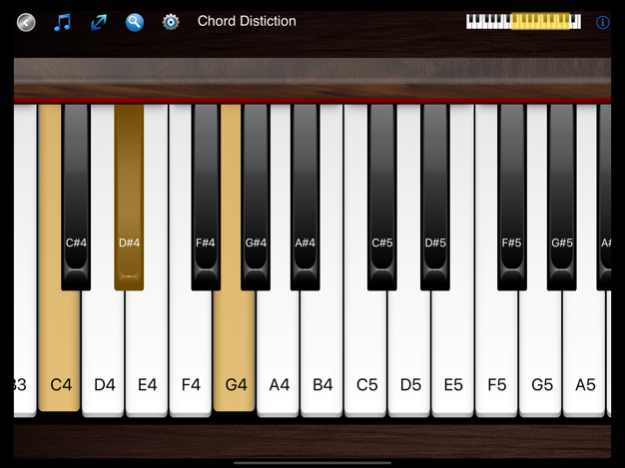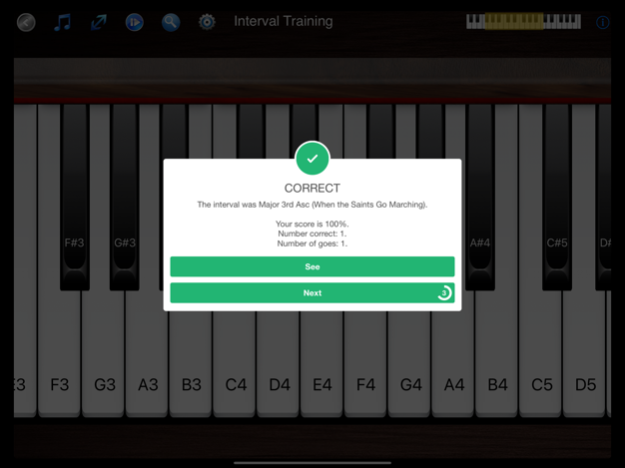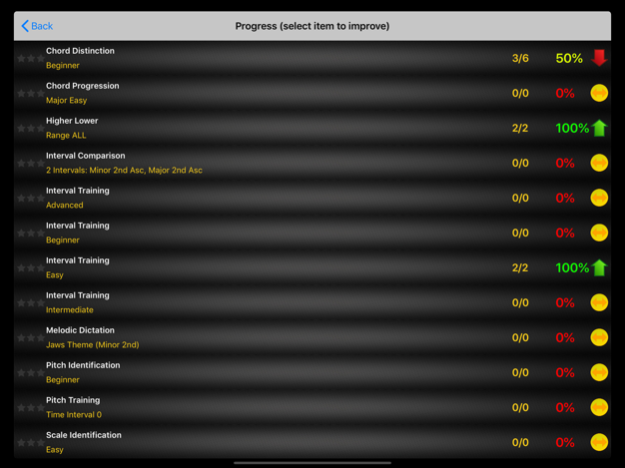Piano Ear Training 17.3
Continue to app
Free Version
Publisher Description
• Suitable for beginners to advanced musicians with all the essential ear training exercises in various levels.
• Quickly develop aural skills by personalising your training by focusing on specific chords, intervals, progressions, scales etc.
• Track progress as you improve efficiently in each ear training discipline.
• A simple intuitive design enables you quickly enjoy ear training and follow the help and tutorials to get most out of the ear trainer.
• Configurable piano which strongly aids connection between visual and aural skills and musical instruments.
• Most popular and extensive ear training with over 1 millions users.
• Highly recommended by professional and student musicians in top musical schools contributing to the design for their own use.
• Ideal for all musicians as you can easily change the instrument sounds.
Exercises:
***** interval training *****
Being able to determine intervals between notes in the key skill to playing by ear.
Challenge your expertise by changing the base note or playing the notes together.
This is made easy as it associates an interval with a well known song.
***** chord distinction *****
Can you distinguish between a Major from a Minor chord for example?
There are 100s of chords to differentiate.
You can help your understanding by selecting arpeggio mode to aid chord distinction and selecting highlight to visualise the construction of the chords.
You can challenge yourself by changing the key of the chord.
Work your way quickly and steadily through the levels.
Another exercise to help you fully understand musical theory and composition.
***** higher lower *****
Given 2 notes, can you identify whether the second note is higher or lower in pitch than the first note?
Musicians can train their ears to recognise different pitches.
Whilst this is a beginners exercise, you can challenge yourself by reducing the range of the 2 notes played.
***** pitch training *****
After hearing a pitch, can you accurately play that same pitch on the piano?
This exercise allows your to zoom in on the note using relative pitch skills, and will record how many notes it takes for you to correctly identify. You can easily adjust the difficult by setting a time interval between listening and playing.
***** interval comparison *****
Given 2 intervals, can you determine whether the second interval is wider or narrower in distance?
***** pitch identification *****
A popular test that comes up in music grade aural exams. Given a chord can you identify a specific note/pitch within it? For example, given a C Major chord, can you find the highest note?
***** melodic dictation *****
Listen to a melody and then play it back on the piano. You can make it easier by adjusting the speed and focusing on a few notes at a time.
***** chord progression *****
Can you distinguish a I - IV - V - I progression from a I - V- IV - I? Contains all the most common chord progressions which you will find in nearly all the most popular songs.
***** scale identification *****
Listen to a scale and can you then identify it as a Major scale, Harmonic Minor or Natural Minor for example?
***** absolute pitch *****
Given the same note played at different octaves, can you identify its pitch?
Includes a Learning mode to imprint the pitches into the brain.
Feb 6, 2024
Version 17.3
Improved onBoarding
Improved Help and Support
About Piano Ear Training
Piano Ear Training is a free app for iOS published in the Audio File Players list of apps, part of Audio & Multimedia.
The company that develops Piano Ear Training is Learn To Master Ltd. The latest version released by its developer is 17.3.
To install Piano Ear Training on your iOS device, just click the green Continue To App button above to start the installation process. The app is listed on our website since 2024-02-06 and was downloaded 33 times. We have already checked if the download link is safe, however for your own protection we recommend that you scan the downloaded app with your antivirus. Your antivirus may detect the Piano Ear Training as malware if the download link is broken.
How to install Piano Ear Training on your iOS device:
- Click on the Continue To App button on our website. This will redirect you to the App Store.
- Once the Piano Ear Training is shown in the iTunes listing of your iOS device, you can start its download and installation. Tap on the GET button to the right of the app to start downloading it.
- If you are not logged-in the iOS appstore app, you'll be prompted for your your Apple ID and/or password.
- After Piano Ear Training is downloaded, you'll see an INSTALL button to the right. Tap on it to start the actual installation of the iOS app.
- Once installation is finished you can tap on the OPEN button to start it. Its icon will also be added to your device home screen.